Your Public IP:
...
ℹ️
This is the public IP address of the internet connection where you are now, connecting with this device.
How to Find Your Computer Name

Click the up arrow if you don't see it.
1
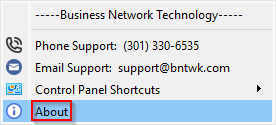
2
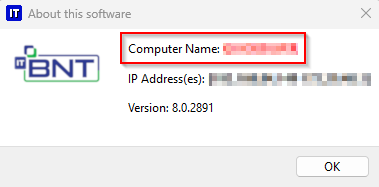
3
What is my public IP?
You are connected to the wifi or network connection at your current location and this is the Public IP address that is being provided to you by the Internet Service Provider at this location. This IP address changes periodically, and we need to know what it is right now.
Is this secure?
Yes. This information allows us to prove who you are based on your location.
What if my IP address changes?
Just email us again if your IP address changes and we will update our records for your account.
What other information should I provide in my email to you?
Please let us know your name, your company name, and what type of connection you are attempting to make.
